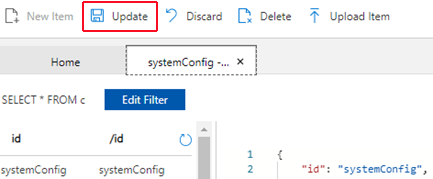Provider Exchange Azure Setup
This section describes the Provider Exchange setup on Microsoft Azure.
| ➢ | To setup the Azure Provider Exchange: |
| 1. | Sign-in to Azure portal with credentials of the Zoom Connect System. |
| 2. | Click the  . . |
| 3. | Select the Zoom Connect database. |
| 4. | In the Navigation pane, select Data Explorer. |
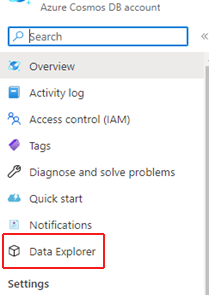
| 5. | Select systemConfig container. |
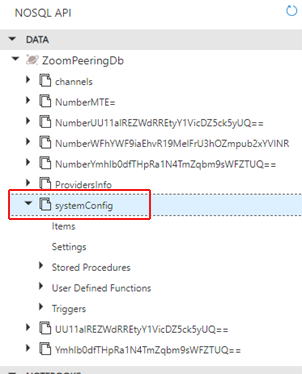
| 6. | Click Items. |
| 7. | Select “systemConfig” entry. |
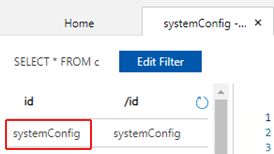
In the right pane, the current Carrier's configuration is displayed.
| 8. | Edit the data. Add the new data after the last defined operator details: |
Copy
"ZoomNewProviderName": {
"ClientId": "XDDGGegQDKrcUbp6yrNrQ",
"ClientSecret": "Dr3fdem9eplMg3b7b5bBSRFvqef",
"OvocTenantId": "761",
"ZoomTrunksMap": {
"North America": "Provider_na_trunk_name_alias",
"South America": "Provider_sa_trunk_name_alias",
"Europe": "Provider_eu_trunk_name_alias",
"Asia": "Provider_asia_trunk_name_alias",
"Japan": "Provider_japan_trunk_name_alias",
"Australia": "Provider_australia_trunk_name_alias"
}
}Note the following syntax rules:
| ● | The comma at the top must be after previous provider settings |
| ● | NewProviderName should be replaces with actual name of the provider (Zoom must be preserve as prefix) |
| ● | ClientId should be taken from provider’s application in Zoom marketplace |
| ● | ClientSecret should be taken from provider’s application in Zoom marketplace |
| ● | OvocTenantId is the value from Retrieve Provider Exchange Tenant Internal ID |
| ● | ZoomTrunksMap should contain only the trunks which are defined for the Provider Exchanges. |
| ◆ | Irrelevant regions should be removed |
| ◆ | Last region should end without a comma. |
| ◆ | Set the values of the trunks which will be allocated for the Provider Exchange. |
| 9. | Click Update. |